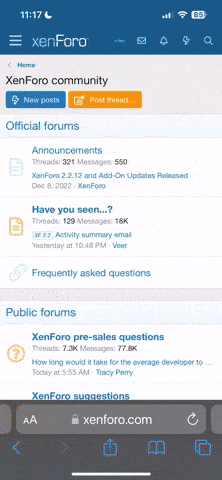jetmart
Member
I am using this app and setting up routes. I name the routes giving a destination description. I have transferred the data to a data card and then imported to my Raymarine C - 80. All the data gets imported but routes are not shown. Just all the many waypoints however they are just given a number instead of the name. Is this normal or am I doing something wrong?