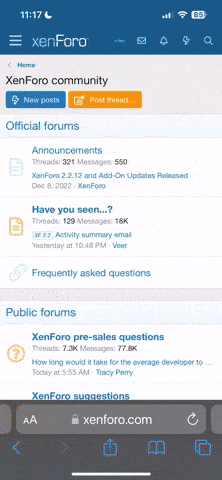Click on the link. This will show you how to upload a picture from your computer and also create a link to a picture on another website or your online photo album like Smug Mug or shutter fly etc...
Short clip
https://www.youtube.com/watch?v=gzzsqptUrvA
Short clip
https://www.youtube.com/watch?v=gzzsqptUrvA
Last edited: