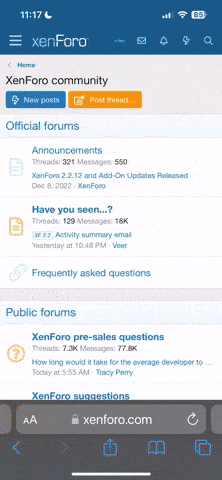You guys probably have never heard about this, but I'm a musician. That said, the tunes on the boat are high on the list for me. In saying this, I recently was turned on to the music service "Spotify", and I absolutely LOVE it. I figure that it, and services like it, will make the CD akin to 8-track tapes before too terribly long.
What does this have to do with boating, you say? For anyone out there with Spotify, have you ever tried plugging your Iphone or Ipad into the Apple jack on your Formula's Kenwood radio head? I've only tried it with my Ipod Nano, but I wonder if that jack would allow the Kenwood to control other Apple devices and allow for the control of multiple music apps...in particular "Spotify" .
Comments, experiences??
TIA
What does this have to do with boating, you say? For anyone out there with Spotify, have you ever tried plugging your Iphone or Ipad into the Apple jack on your Formula's Kenwood radio head? I've only tried it with my Ipod Nano, but I wonder if that jack would allow the Kenwood to control other Apple devices and allow for the control of multiple music apps...in particular "Spotify" .
Comments, experiences??
TIA