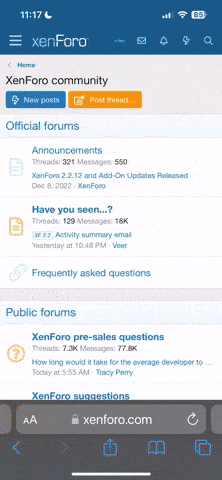Ok, I just changed a setting and found out I had to run a query to update all users. Let me know if it works now. Please check this prior to next steps, this way I can make sure I fixed it for the all members to be default tool bar.
If not, you can follow these instructions until I figure out how to fix it globally.
Up by your user name, top right click on Settings. On left hand side there will "My Settings" selections. Scroll down to "General Settings" and click it.
Once in General Settings scroll down to "Miscellaneous Options". Then Message Editor Interface. Select "Enhanced Interface"
This should give you the full tool bar.
However, please let me know if the query fixed it prior to doing the above steps.
Thanks for your patience
Steve