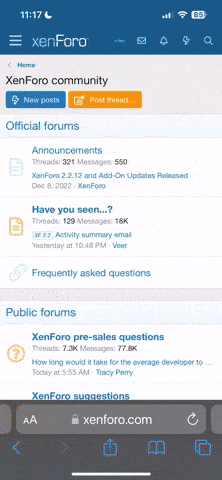Up by your user name, top right click on Settings. On left hand side there will "My Settings" selections. Scroll down to "General Settings" and click it.
Once in General Settings scroll down to "Miscellaneous Options". Then Message Editor Interface. Select "Enhanced Interface"
This should give you the full tool bar.
Thanks for your patience
Steve
Once in General Settings scroll down to "Miscellaneous Options". Then Message Editor Interface. Select "Enhanced Interface"
This should give you the full tool bar.
Thanks for your patience
Steve